How to use Juce Screen & Device Cleaner
How do I use Juce Screen & Device Cleaner to clean my devices?
- Turn off your device and let it cool.
- Spray Juce cleaner onto a clean corner of a micro-fiber cloth. Of course, we recommend the Juce Cleaning Cloths.
- Use the moistened corner of a micro-fiber cloth to wipe down your device.
- Repeat if necessary.
- Use the dry portion of the micro-fiber cloth, or the second micro-fiber cloth, to polish the device.
- Enjoy your clean device and that fresh apple scent!
I have two cloths with my Juce Kit. Are they for different purposes? Should I use them in a certain order?
- There is no particular order or purpose to either micro-fiber cloth. They are both made of a soft, lint free, micro-fiber fabric and are perfect for use with Juce cleaner.
- The green micro-fiber cloth is a thicker, terry-type, microfiber fabric that works best on those peskier stains and smudges.
- The black micro-fiber cloth is a smooth, soft, fabric that is great for a final polish or quick touch up.
- Feel free to use either micro-fiber cloth for your cleaning needs.
Do I need to wash the micro-fiber cloths? How do I go about doing so?
- As the Juce microfiber cloths clean your devices, they can pick up oils and dirt. We recommended that you clean your micro-fiber cloths periodically to remove this debris.
- To clean your micro-fiber cloths, hand wash and rinse them using warm water. Hang dry. Avoid any chemicals or detergents. For stubborn stains, add a very small amount of a mild hand soap to the warm water.
- Replacement of micro-fiber cloths may be necessary if too badly soiled.
How to install a JucePeel Glass Shield
How do I install a JucePeel on my devices?
- Thoroughly clean your glass screen with Juce cleaner. Any debris left on the surface, dust or finger prints, will prevent the JucePeel from forming a vacuum seal.
- Hold the JucePeel over the iPhone and remove the bottom PET protection film.
- Align the glass with the home button on one end and the camera lens on the opposite end. Make sure the edges are aligned with the bezel edges of the iPhone and carefully apply the glass.
- Press down the edges moving counterclockwise around the frame of the JucePeel allowing the JucePeel and original iPhone glass to form a vacuum.
- Now, lightly press the center portion of the glass panel up against the iPhone glass.
- After you have installed your JucePeel you can remove the top PET protection film.
Note:If there is a slight halo effect or discoloration between the JucePeel and the glass, do not panic. The JucePeel may be slowly lifted (do not touch the under side of the glass) and re-applied, pushing trapped air out, responsible for causing this anomaly.
How to Use your JuceJolt Slim
- After unpacking your Juce Jolt Slim, plug into a wall adapter (not included) or computer and charge to 100%.
- To charge your Juce Jolt Slim plug in the supplied USB cable into the USB charging port located on the left side2.
- Your Juce Jolt Slim is fully charged to 100% when the LED stops flashing red & blue and changes to a solid blue color.
- To charge your accessories, use the built in USB cable located on the top1 of your Juce Jolt Slim battery pack.
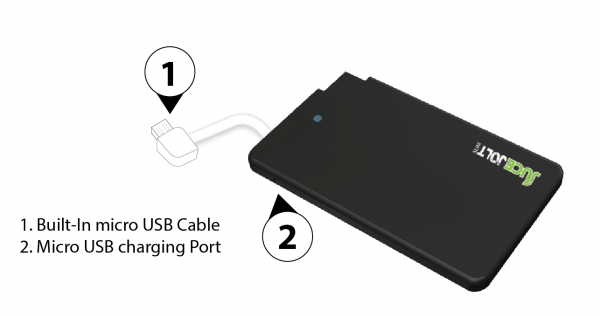
To charge other devices with your Juce Jolt – Plug the built in micro USB cable into the micro USB input port of your device. An adapter is included for newer iPhones and iPads behind the built in micro USB cable. A steady blue light will indicate that your device is charging properly. When your device indicates that it is fully charged, unplug the device from the Juce Jolt.
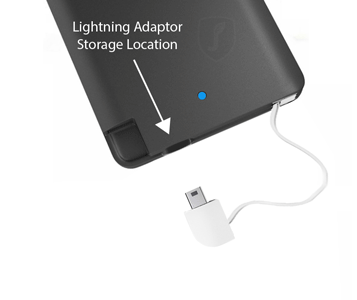 |
 |
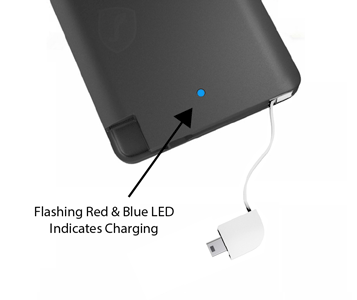 |
- Flashing red & blue = battery is charging
- Solid blue light = battery is good
- No light = battery needs charging or no devices are plugged in
Notes:
- Do not charge and discharge the Juce Jolt at the same time.
- Keep the Juce Jolt away from extreme heat or cold, open flames, damp/wet locations. Avoid dropping, hitting or throwing the Juce Jolt.
- The Juce Jolt may need to be recharged after charging your device. Fully charge the Juce Jolt at least once every three months to avoid shorting the lifespan.
- Do not attempt to open or dismantle your Juce Jolt for any reason.
